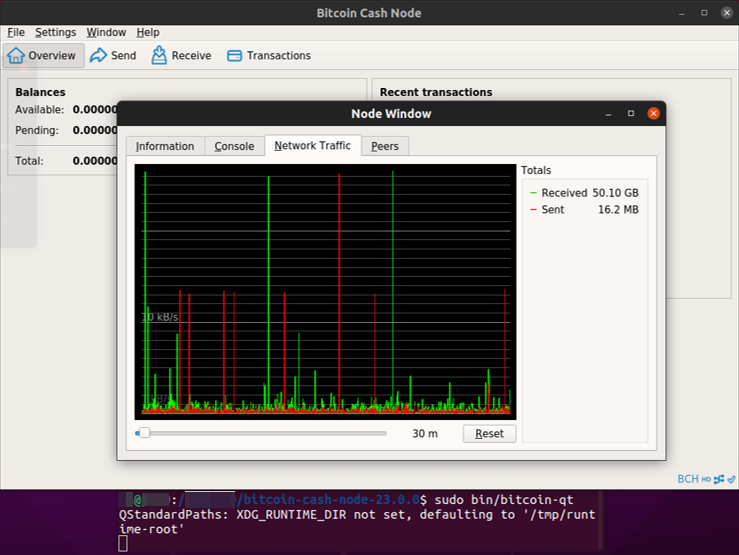Set up Bitcoin Cash Node
Download and extract the Bitcoin Cash Node package
Open a web browser on the Raspberry Pi, and go to the Download page on the Bitcoin Cash Node website.
Make sure the latest version of BCHN is selected. Under Linux, download the AARCH 64 (tar) package to the home directory on your mounted SSD. Downloading this compressed package should take about 1 minute.
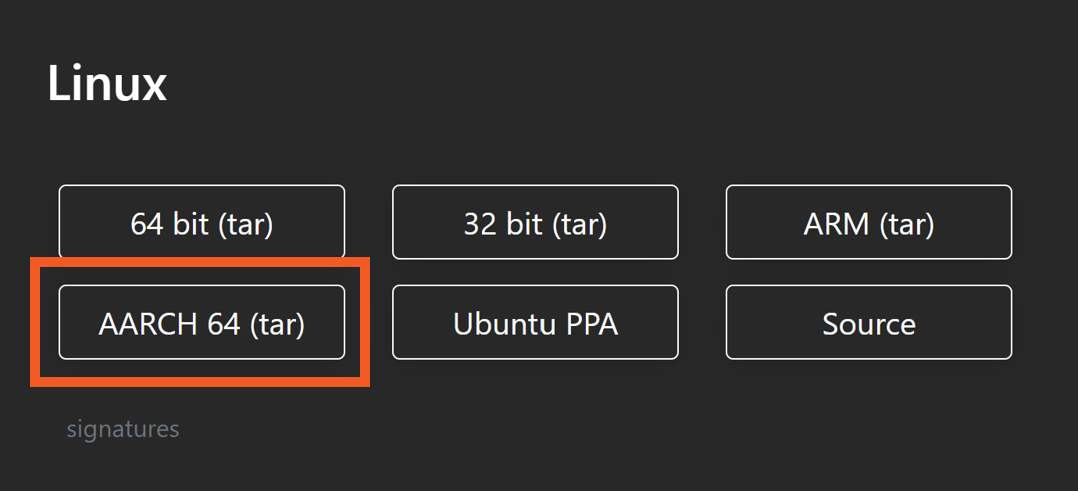
After the compressed package finishes downloading, you'll need to extract the compressed package.
To do so, open Terminal and go to the directory where you downloaded the package to, replacing <SSD_DIRECTORY_CONTAINING_DOWNLOADED_PACKAGE> in the command below with the directory where you saved the compressed package to.
cd /<SSD_DIRECTORY_CONTAINING_DOWNLOADED_PACKAGE>
Next, extract the compressed package. When running the following command in Terminal, replacing <VERSION_NUMBER_DOWNLOADED> with the version number that matches the package you downloaded.
sudo tar -xvzf bitcoin-cash-node-<VERSION_NUMBER_DOWNLOADED>-aarch64-linux-gnu.tar.gz
While you're in this directory, create a new directory to store the blockchain data and keep things tidy. In Terminal, run the following command.
mkdir blockchain-data
Run Bitcoin Cash Node
Now that you've extracted the Bitcoin Cash Node package, you need to run the software and start downloading the blockchain transactions to your node.
Downloading all the transactions in the blockchain will take a while. You may want to start the Bitcoin Cash Node software a couple hours before going to bed, as you may experience a slow Internet connection.
To start the Bitcoin Cash Node software, run the following command in Terminal, replacing <VERSION_NUMBER_DOWNLOADED> with the version number that matches the package you downloaded.
sudo bitcoin-cash-node-<VERSION_NUMBER_DOWNLOADED>/bin/bitcoin-qt
The Bitcoin Cash Node software then prompts you to specify where to download the blockchain transactions to.
Under Use a custom data directory, click the three dots to choose a directory.
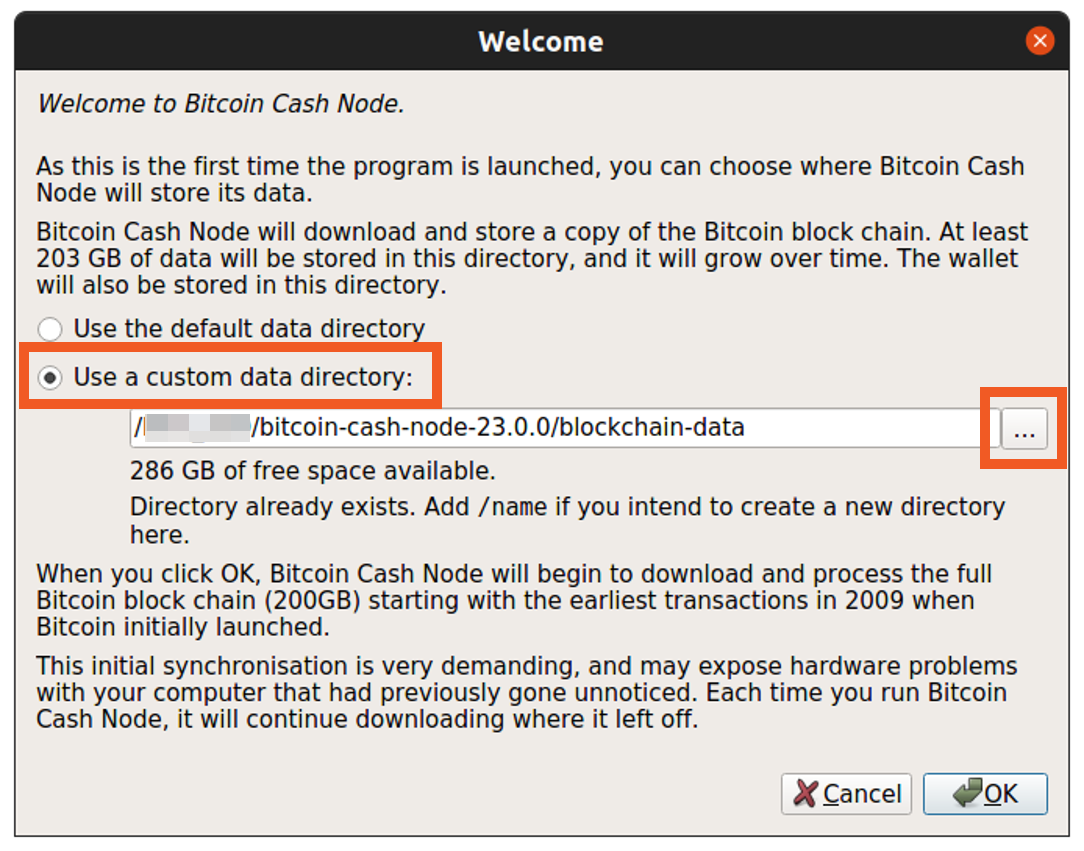
Navigate to your SSD, select the directory named blockchain-data that you previously created, and click OK. Then, click OK to begin downloading the blockchain.
The Bitcoin Cash Node software will then begin downloading transactions. This will take hours or days, depending on your Internet connection speed.
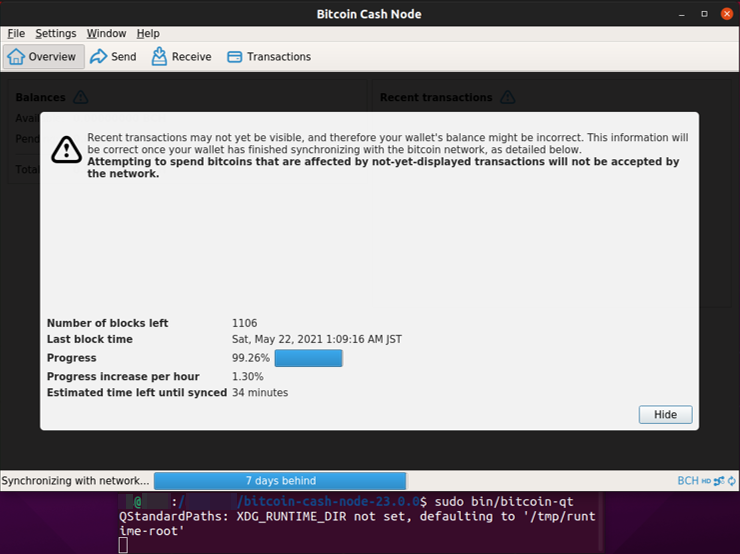
After all the Bitcoin Cash transactions have finished downloading to your SSD, you will see the following Overview screen and your node will automatically start verifying transactions on the Bitcoin Cash blockchain as they happen.
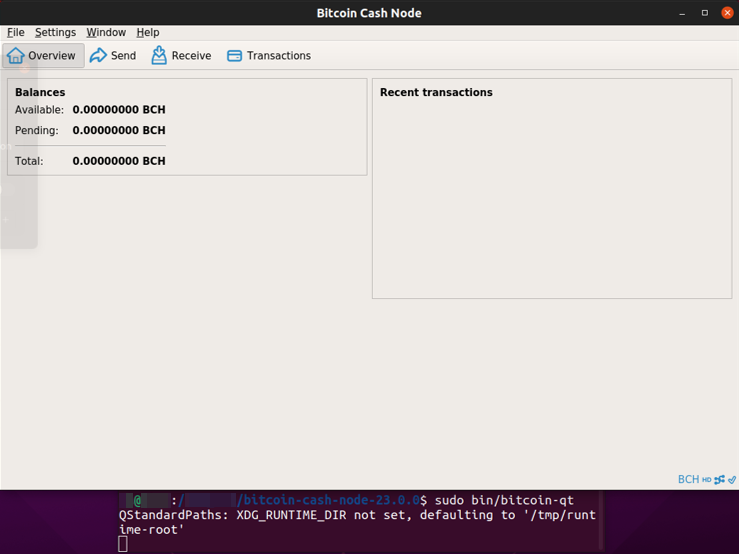
To monitor inbound and outbound traffic on your node, click Window in the menu bar and choose Network Traffic. From here, you can see how much data is being transferred to and from your node.
The "Received" and "Sent" under "Totals" will reset if you restart the Bitcoin Cash Node software. Additionally, the network traffic will reset if you move the slider below the graph.