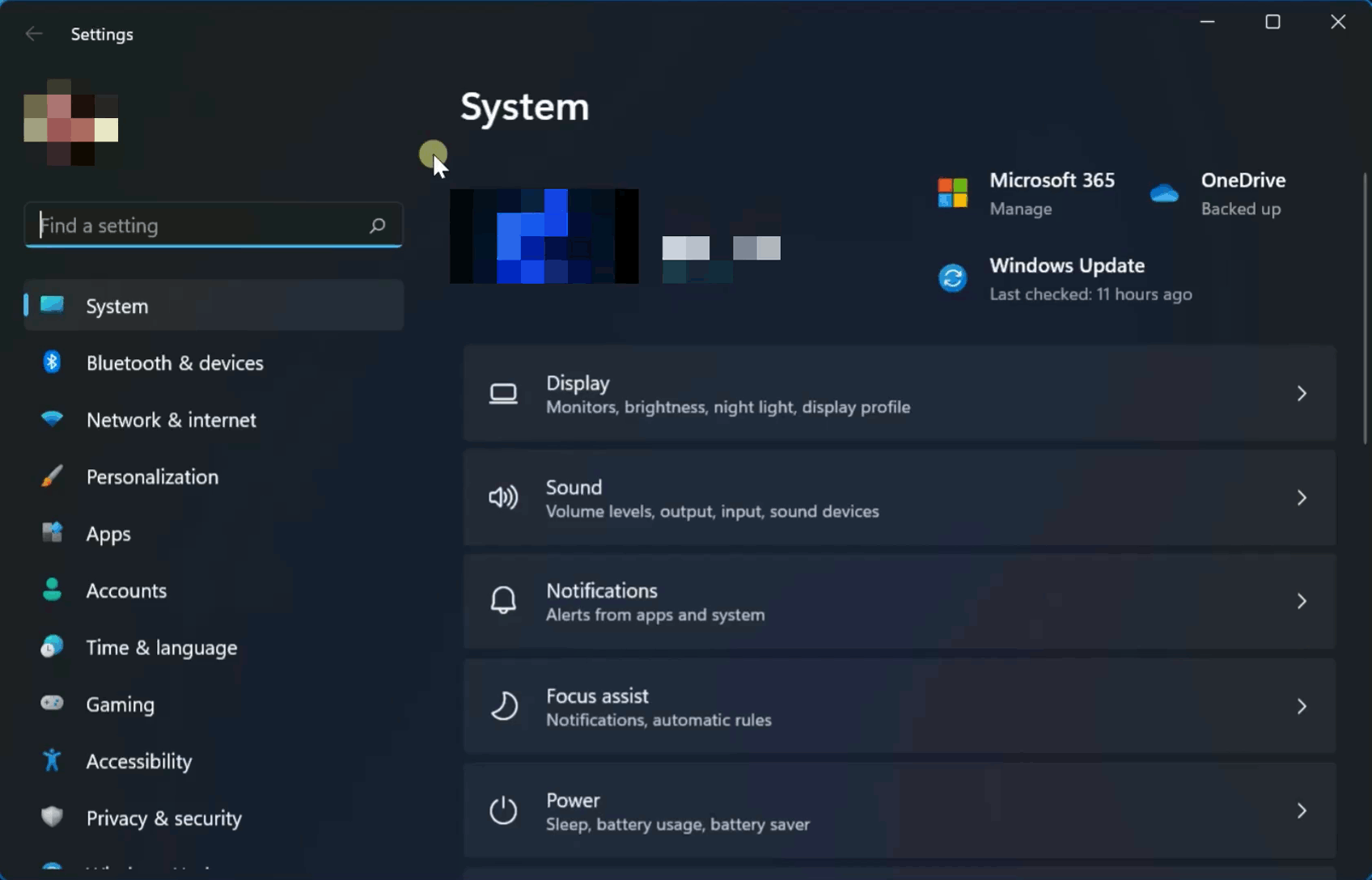Uninstall passGen
To uninstall passGen, open Settings in Windows, then navigate to Add or remove programs.
Search for passGen in the program list, and click the three vertical dots. Then, select Uninstall.
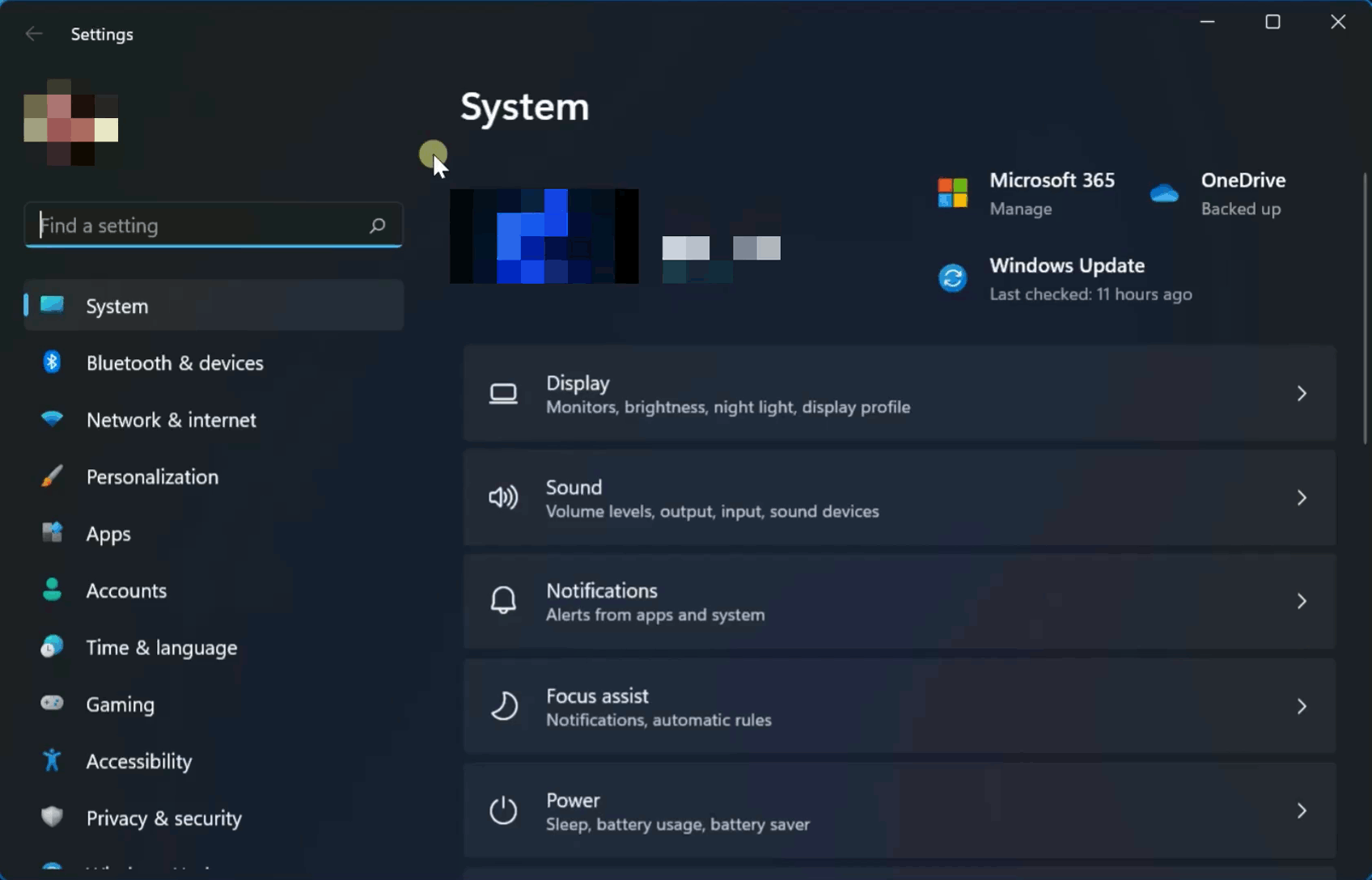
To uninstall passGen, open Settings in Windows, then navigate to Add or remove programs.
Search for passGen in the program list, and click the three vertical dots. Then, select Uninstall.